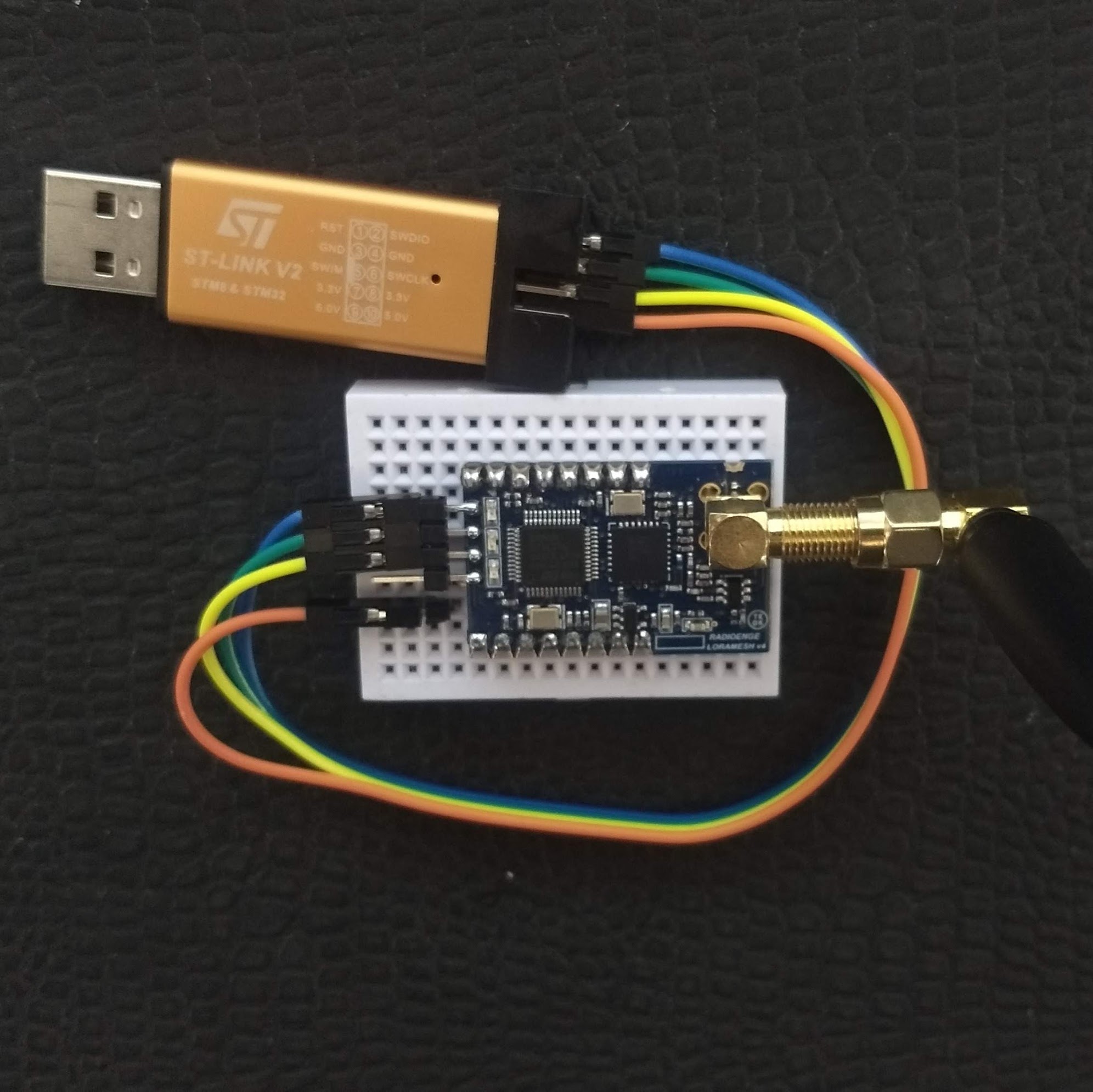Hello, last month I bought a Brazilian LoRaWAN module.
Radioenge is a module with stm32l071cz
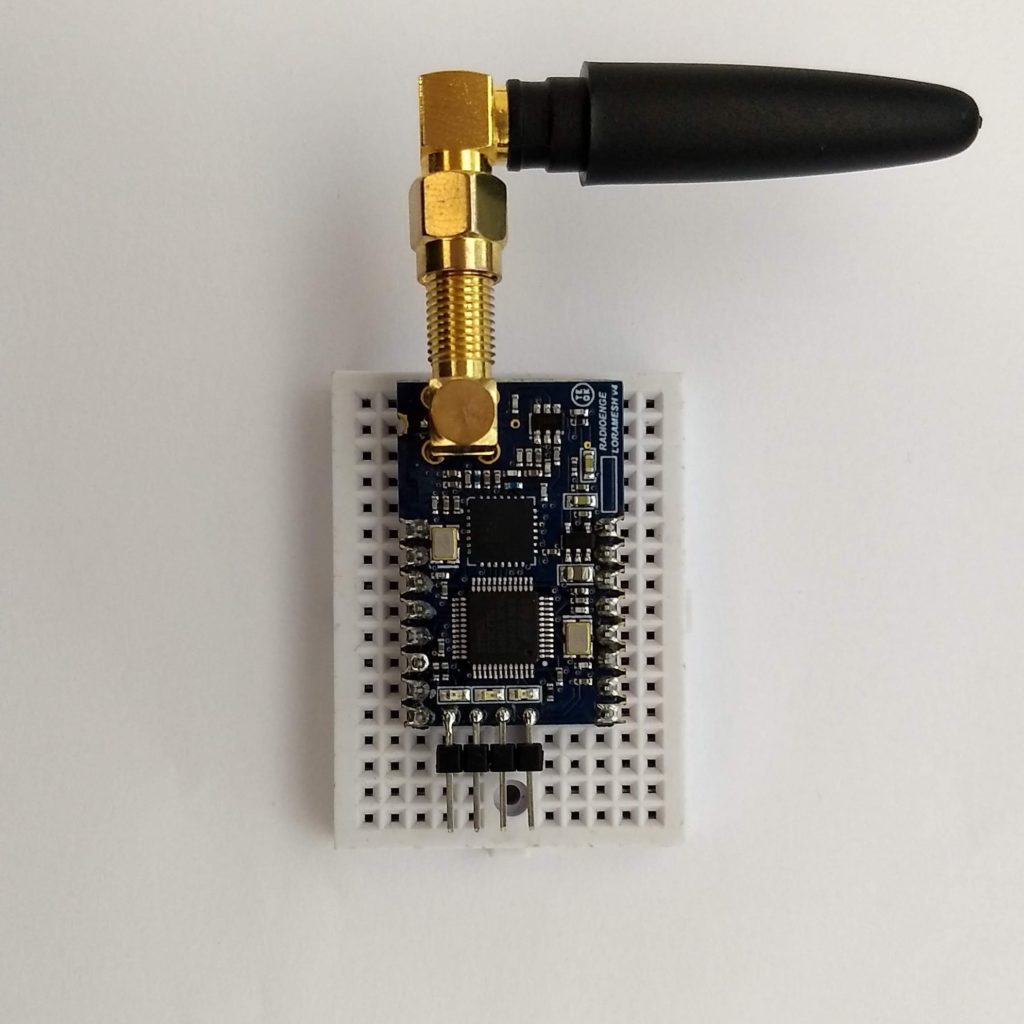
This module uses AT communication to configure and send data over the LoRaWAN, and my experience with the module was not the best, the library is a little confuse and jank.
I have 3 modules and 2 of then does not work Join as intended. So I tried to talk with the support company to make the modules works. All the things
So I asked…
Can I burn a new firmware? And they said No.
Can I have the schematic? And they said No.
Ok, then I do It myself.
Burn a new Firmware
The challenge begins…
Let’s check the datasheet of the stm32l071cz. I can use the BOOT pin to burn a new firmware… Nop the pin is connected to de GND.
Probably the SWD pins are available and yes there are available to use!
Using a multimeter and the datasheets I was able to check all the pins and create this image.
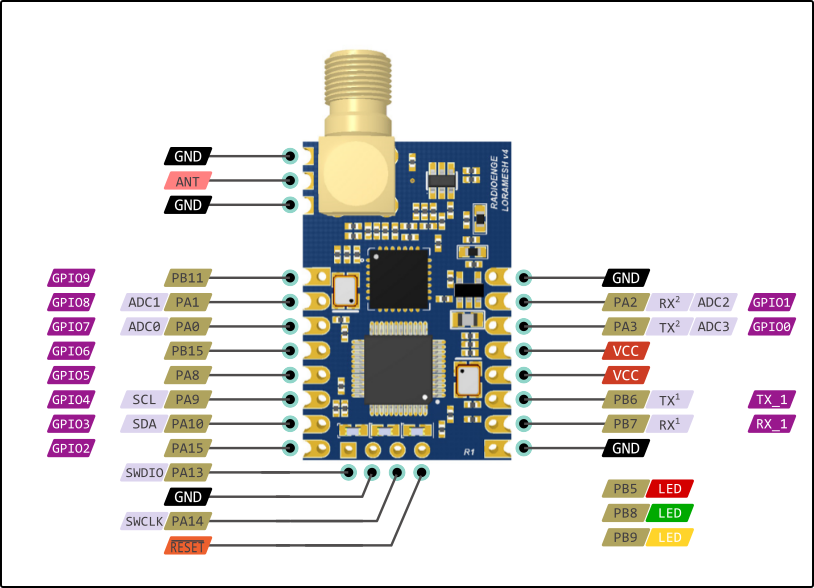
I need the ST-LINK to burn the
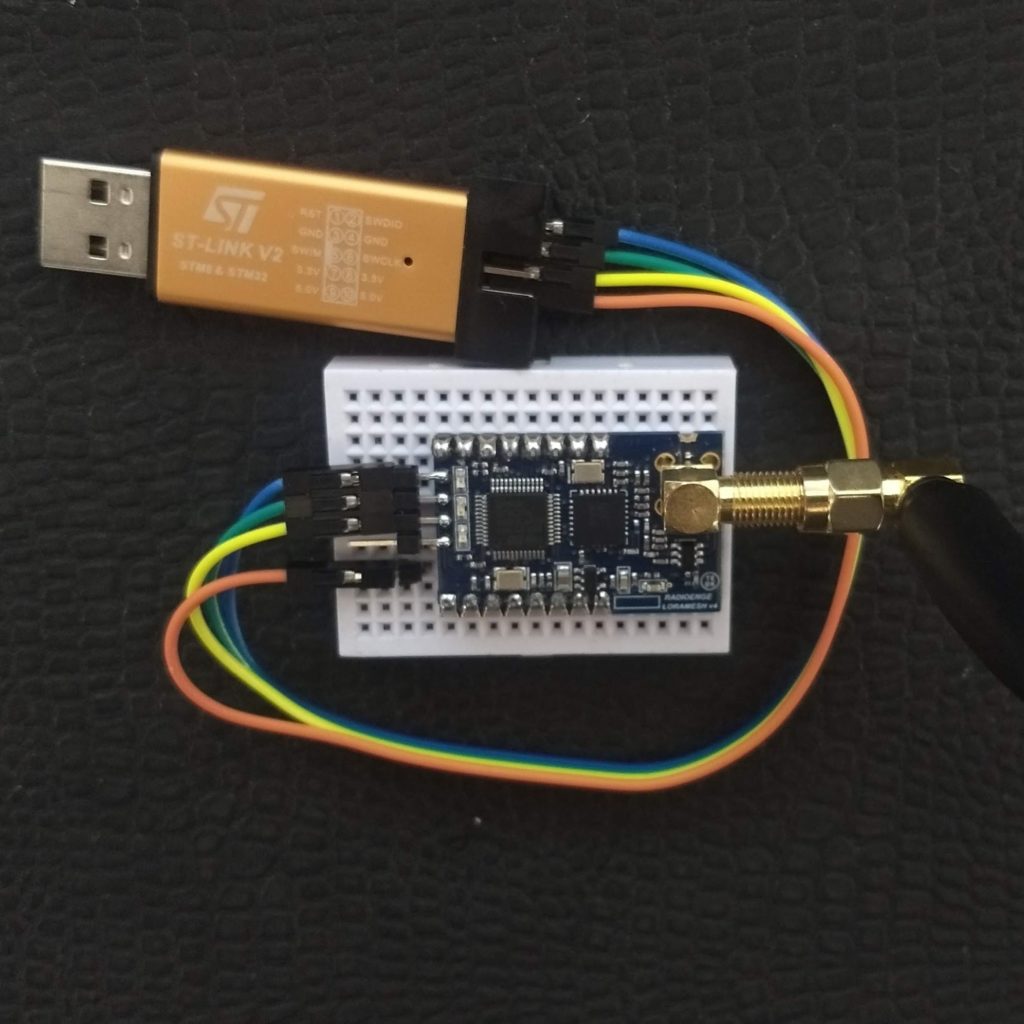
I Installed the STM32CubeProgrammer to burn the board.
I tried to connect to the board but it was on the sleep mode, I needed to hold the reset button (connect to the GND) and then press connect on STM32CubeProgrammer and realize the reset button.
The connection should be a success.
Now I go on the OB (Option Bytes) and find the Read Out Protection (RDP) the value should be BB. Change to AA to remove the protection of the flash and press Apply. The board should be erased and is ready to work with the Arduino IDE.
Arduino IDE
I downloaded and installed the STM32Cube MCU Packages to be able to upload some new firmware.
The STM32Cube MCU Packages does not have the exactly mcu (stm32l071cz), but is possible to use some similar to make works.
I used the stm32l073, the pinout is really similar and should work like a charm.
Select the Nucleo-64Nucleo L073RZSTM32CubeProgrammer (SWD)
I tried some blink and works great!
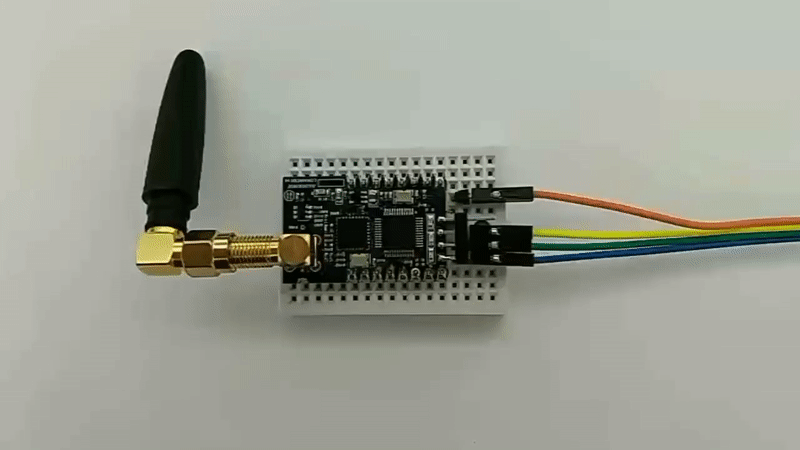
LoRa
I’m still testing with the
You can find more information on the github.