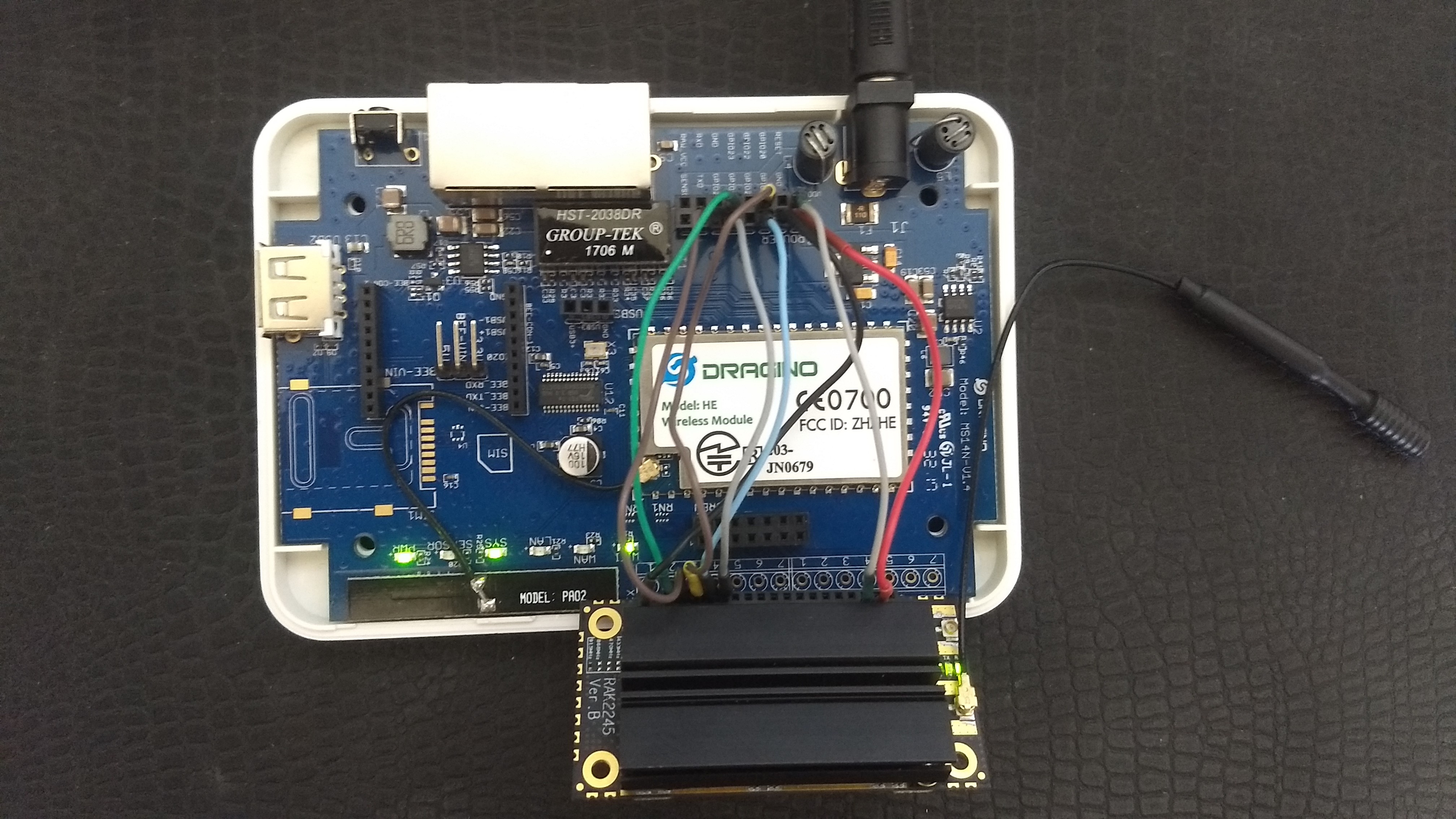The last time I was able to fix the problem of the single-channel Dragino LG01 gateway, for some reason has the atmega328p between the mainboard and the LoRa module. I believe the Dragino guys did that to make easy to create an Arduino friendly LoRa application using this gateway, LoRaWAN was not the intended solution for this gateway.
The hack above works but the gateway is still a single-channel and if you know LoRaWAN you know it’s not enough. A proper concentrator with 8 channels is for the LoRaWAN job and I had around my lab the RAK2245 for RakWireless.
First, of all, I update the firmware of my LG01 gateway. You can download the last version here, Firmware.
I’m using the dragino-LG02_LG08–v5.3.1574523484-squashfs-sysupgrade.bin version from 2019-Nov-23.
When I was searching on the opensource code of the firmware I noticed the code has the Lora-gateway stack and if I connect the concentrator on the right pin the code should do the job.
On the board-detect file, is where the SPI pins are configured and the board type is selected, by default the board select goes to LG08 and the SPI config goes to ‘bus0=1,24,18,20,0,8000000,19 bus1=2,22,14,26,0,8000000,21′.
In the case, we need to connect the SPI pins on the 24, 18, 20 and 19. The reset pin is on the 23 gpio.
- SCK : 24
- MOSI : 18
- MISO : 20
- CS : 19
- RST : 23
I connect the router of the LG01 gateway to the RAK2245 like the schematic below.
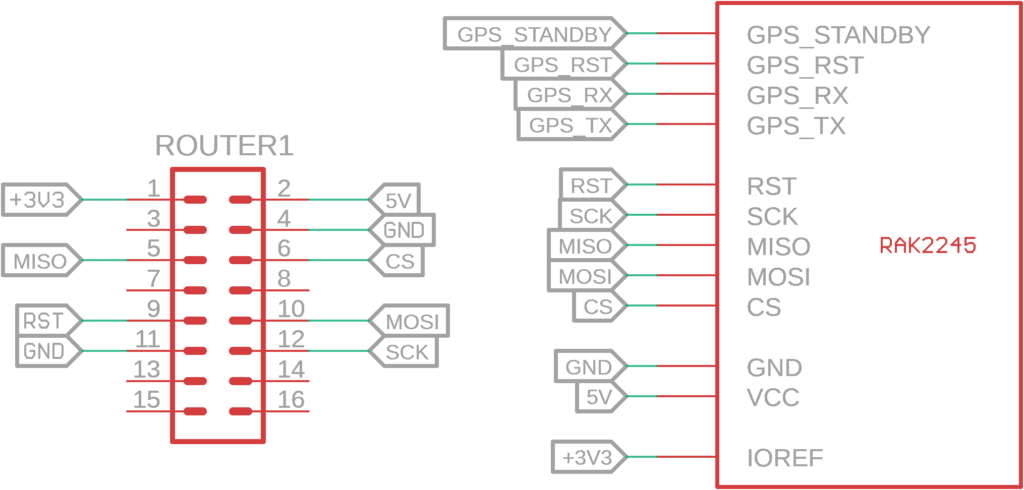
The RAK2245 requires the IOREF to works, in this case, is connected to the 3.3V
After connect, you can turn on the gateway and check the LoRaWAN configuration, select the Frequency Plan for your concentrator.
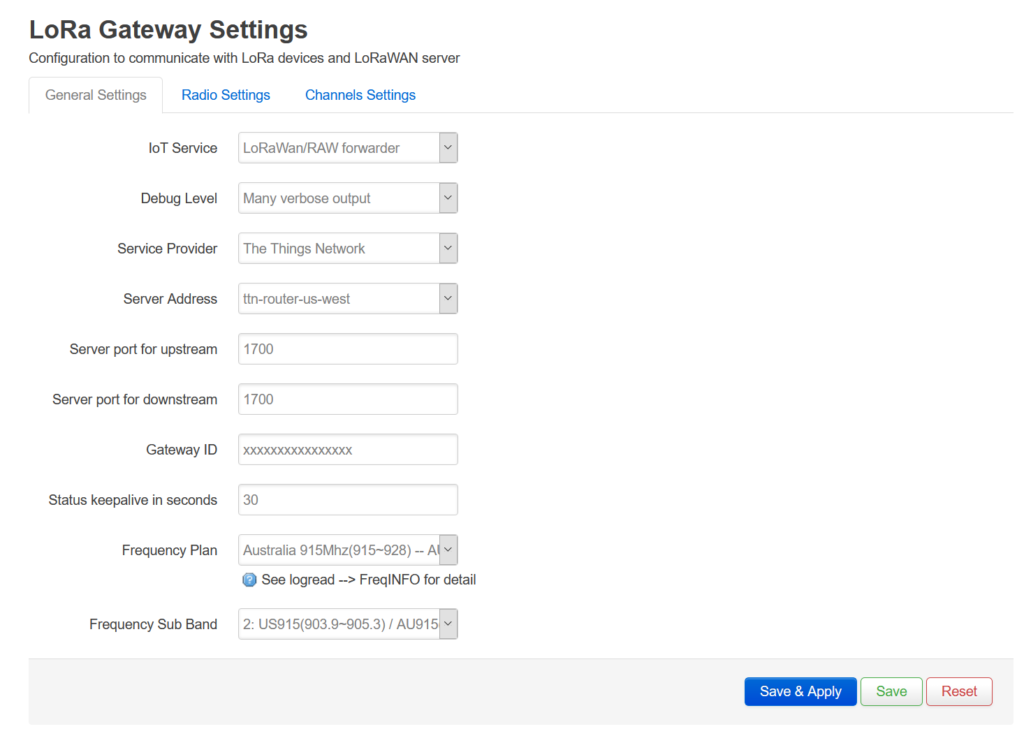
I’m testing on The Things Network and works great, the gateway connects on the service and uplink and downlink is working fine.
I did not test other concentrators but should work as the same, just connect the SPI on the right pins!
How to update: